The Need For Speed 2: Special Edition Page
System Requirements:
• Windows ’95
• 90 MHz Pentium class CPU or equivalent Cyrix or AMD processor. (133 MHz CPU for multiplayer games.)
• 10 MB of free hard drive space. (You may require more to install DirectX 5.)
• 16 MB of system RAM
• 4 × speed CD drive with 600 KB per second transfer rate.
• DirectX 5 or later.
• PCI slot type video card with 1 MB of RAM, DirectX 5 compatible driver & 16 bit colour capability. (65536 colours.)
This ultra speedy racing game is one of EA’s best pieces of work. With an extra track, extra cars, and 3Dfx support, which wasn’t available in the standard version of this, it’s quite the top racing game.
The cars available include the mighty McLaren F1, the yummy Ferrari F50, the Ford GT-90, Ford Indigo, Ford Mustang Mach III, Jaguar XJ-220, Lotus Esprit V8, Lotus GT-1, Italdesign Cala, Isdera Commendatore 112i, Italdesign Nazca C2, Ferrari 355 F1 and the 3 secret cars: Bomber BFS, Tomb Stone & FZR 2000.
The tracks that are included in the game are: Proving Grounds - a simple racing circuit that’s great for high speed, Outback - a desert track based on Australia, yet it also includes the Opera House! North Country - a lush green track with aspects of Northern Europe, Mediterraneo - a Greek kinda course, Pacific Spirit - a fast, but some times tricky track from Canada, Last Resort - starting on the beach front, and taking you deep down into the earth near an ancient shrine, this Mexican track has great scenery, yet some nasty sections of road, Mystic Peaks - a snowy dangerous course with a rickety looking bridge & a icy cave.
Like the 1st game in The Need For Speed series, you get real car demonstration videos, which were sadly cut out of later games.
The 1st 3 screen
shots below show you what the 3Dfx acceletation is like in the game, from when I had the Banshee video card in the computer, and the 4th one shows you the interior of the car, which was only available in software mode. Basically the game has 2 executable files, NFS2SEN.EXE & NFS2SEA.EXE, the 1st being the software rendering program, and the 2nd for Glide acceleration with a 3Dfx video card. In some cases, you need to manually copy this from the CD to your installation folder. If you check out this address: http://dege.freeweb.hu/ you can find a Glide wrapper / emulator, called DgVoodoo, which allows you to run games for 3Dfx cards on other accelerators. Since 3Dfx cards are no longer in production, this is a pretty good option if you don’t have one. While it isn’t as accurate as having a real 3Dfx video card, it does do a really spectacular job. With this particular one, you simply need to use the standard glide2x.dll file provided in the zip file, and put it in your Windows directory on your hard drive, or with the game program. If you’re going to take screenshots though, with the Tab key (in NFS 2 SE), be warned that they won’t come out while using the emulator, and Print Screen on the keyboard will sometimes give you a weird looking image. After you’ve finished with the game, you can simply delete the glide2x.dll file in the Windows directory, so no other games try & use it. But it’s better to have it in the program directory instead, so you don’t have to bother with this, and that’s what I do now.
You can enable 32 bit colour in the DgVoodoo setup program, but the game doesn’t like higher resolutions. So you will have to stick with 640 × 480 pixels. But it does seem to run fine with full screen anti-aliasing on, to smooth it out a bit.
The 5th screenshot shows you a pic from the game using emulated Glide. Please note that this image is compressed quite a bit, and that any degradation is purely due to the JPEG compression, not the wrapper itself.
 |
 |
A total bug attack!
|
Snow coming down in Mystic Peaks.
|
 |
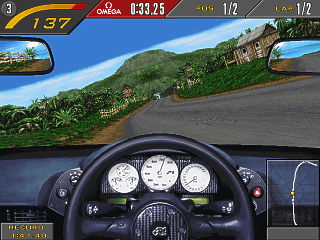 |
Driving through Outback in the Ferrari F50.
|
The McLaren F1 in Last Resort.
|
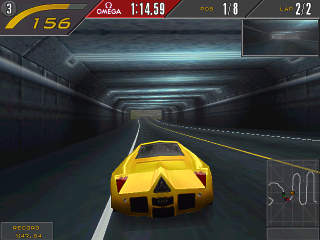 |
Left: The Ford GT-90 in the tunnel in North Country.
|
 |
 |
With 3D acceleration, you get the option of driving the transparent FZR 2000 car.
|
The McLaren F1 in Mystic Peaks.
|
The handling of the cars overall is excellent. If your computer is fast, and you have a quick refresh rate on your monitor, you really feel like the cars are just hooning down the road. Especially the secret FZR 2000.
The game setup allows you to configure your controller’s buttons to however you like them, and this makes playing the game a whole lot easier on a setup that suits you well. It works well with the XBOX 360 control pad in Windows XP, and takes advantage of the analogue controls.
• To get this working on Windows XP, you either need a computer with not much RAM, (or more likely a small swap file,) or the Microsoft Application Compatibility Toolkit 5. See this forum (which has now gone) on how to use it. (I’ve got it running under VirtualBox on Windows XP without the M.A.C.T. also.) Make sure you don’t have your NFS2SEA.exe program set to Windows ’98 / ME compatibility, or you may get some weird slow down, like I did. I have the Compatibility Administrator settings set to “CorrectFilePaths”, “EmulateGetDiskFreeSpace” and “GlobalMemoryStatusLie.”
• For my HP laptop computer with Windows 2000, 2 GB of RAM and the Intel GMA video processor, I tried the M.A.C.T. version 3 with similar settings to Windows XP, but it has no “GlobalMemoryStatusLie” feature,
so the trick was to reduce the swap file size down to a much smaller level. I used 256 MB, and it worked. You might be able to get away with 384 MB or the like as well. You’d probably want to consider this as a temporary arrangement while you’re running the game though.
• For the 64 bit version of Windows 7, you will need to obtain a special installer or copy the game over from another installation on a 32 bit version of Windows. You could also do it with a virtual machine setup. (The game programs are 32 bit, but the installer is a 16 bit program.) In the main directory of the game, you will find a file called “install.win”, which contains the letter of your CD / DVD drive. You may need to change this if you move the installation to another computer. (You can just use Notepad to edit the file.) Also, get version 5.6 of the Microsoft Application Compatibility Toolkit. (12.2 MB) (Especially while Microsoft still have it.) If the installer stuffs up with priviledge problems trying to create the menu shortcuts, just use the Task Manager to force quit the program, or it will uninstall what it just did. You must use the 32 bit version as well for this game. Next, create a new fix, and add “GlobalMemoryStatusLie,” “EmulateGetDiskFreeSpace,” as well as “IgnoreException.” If you have a dual or multi-core CPU, also add “SingleProcAffinity.” If you’re too lazy to do that, get my pre-made SDB file. I would say that it should work the same on the 32 bit versions of Windows 7 as well. If you experience stuttering sound with a Sound Blaster sound card, consider using Creative
Alchemy. Click on add, and choose the executable file for Need For Speed 2 SE from where you have it installed. Stick with everything else as it is, and click on OK. Then use the right pointing arrows to add the game to the list of enabled games for Alchemy. This should end the stuttering. It worked for me. I read another solution, which involved copying over dsound.dll from Windows XP and placing it in the game’s main installation directory. For me this only caused delayed sound effects, and was not an option. However, the Alchemy program will copy an appropriate version of it to your game’s intall location.
• Want a few replays of mine? Click here.
• You can play the ASF music files from the game using MPlayer.
Graphics: Pretty spiffy for its time. Especially if you had a 3Dfx video card to show off the added effects and the texture smoothing. Unfortunately, EA only included Glide support, so unless you can find some kind of a Glide emulator, you’ll only be able to enjoy this in software mode, due to it having no Direct3D or Open GL support. With my old ATI Radeon 9600 video card, I found that I had to disable the anti-aliasing (in software mode) also because the graphics went all weird & very colourful looking. Anyhoo, apart from that, the tracks look good, and the cars are recognisable, despite being
not very detailed. 85%
Animation: So long as you have a speedy processor, and perhaps a Voodoo 3 video card, jerk-o-vision won’t be heard of. Although you should be able to run this on a 200 MHz CPU with some stuff cut back with no video accelerator card. This hoons of course on my AMD Athlon 3800+ with my nVidia 7600 GT. Background animation is good, with space ships flying past on the Monolithic Studios track, and stuff such as water falls and lava effects here and there. 84%
Sound: The game has some great tunes, and was the 1st of only 2 NFS games to include interactive music, which changed on course location and the speed of your car. 90%
Lastability: Excellent. This game has plenty to offer with various game modes and is exceptionally good for LAN playing. 90%
Playability: Top notch! Along with NFS High Stakes, this is the best handling game of all. The cars zip along like they’re on a caffeine kick, and with 3 variations to handling, you can get to grips with it easy peasy! 98%
Overall: A fantastic Need For Speed game. The extras such as the real car videos in the great show case, the awesome introduction video and the bonus vehicles add up to making it one fine racing game. Tricky to find now, but still recommended. 96%
Cheaty Bits:
• On the main selection screen type “rushhour” to get lotsa traffic!
• Type “rain” to make it rain. (Software mode only.)
• Hold down “n” while the track is loading for night time mode. (Software mode only.)
• Type “Bomber” to unlock the Bomber BFS
• Type “Tombstone” to unlock the Tomb Stone stock car.
• Type “FZR2000” for the FZR 2000.
• Type “slip” for a slippery road.
• Type “Hollywood” for the Monolithic Studios track.
• Type “Pioneer” for beefy cars.
• Type in “VIP” to change your car into a limousine, and have limo traffic.
• Type in “schoolzone” to turn your vehicle into a school bus, with bus traffic.
• Type in “roadrage” to make other cars crash nearby, when you toot at them. This will also affect stationary stuff like the T-Rex and logs.
• Type GO** (where the asterisks are numbers) on the main selection screen to access hidden vehicles.
| GO19: | Ute | GO41: | Wheel Barrow |
| GO20: | School Bus | GO42: | Out House |
| GO21: | Big Truck | GO43: | T-Rex |
| GO23: | Blue Car | GO44: | Gypsy Caravan |
| GO26 | Some other blue car | GO45: | Apocalypse Souvenir Stand |
| GO27: | Morris ? | GO46: | Blue Souvenir Stand |
| GO28: | Mazda MX-5 (Miata) | GO47: | Reddish Souvenir Stand |
| GO31: | Armoured Truck | GO48: | Log |
| GO34: | Monolithic Studios Bus | GO49: | Grey Wooden Box |
| GO35: | Big Limo | GO50: | Cervesa Box |
| GO37: | School Bus | GO51: | Stone Block |
| GO40: | Snowy Crate |
